Bonsai Gallery
Note
Beginning with Bonsai 2.9.0, the Bonsai gallery is undergoing a revamp, and content is temporarily unavailable. Further updates will be shared as they are released.
A good way to get started with Bonsai is to look at some examples. The editor includes a built-in gallery of example workflows for running common tasks you might want to do with Bonsai. You can access the gallery via the Tools menu of the workflow editor.
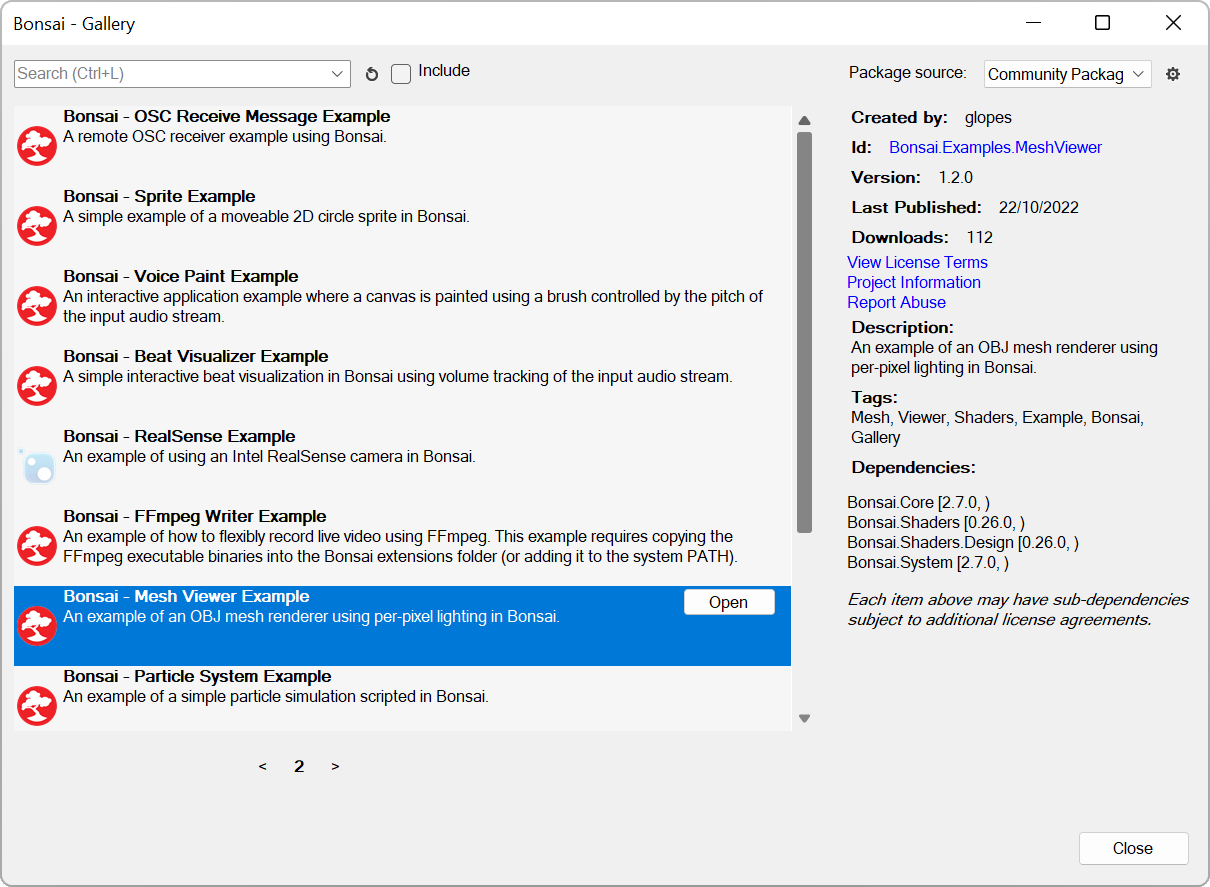
Workflows in the Bonsai gallery are also distributed using the built-in package manager. When you install a workflow, all the dependencies required to run that example will be automatically installed and all the files contained in the example will be copied to the specified folder. Finally, the editor will open the example workflow and you should then be able to run the example directly or modify it as you like. Every time you open the example you will generate a new clean copy of the workflow.
Note
You can create your own example workflows for the Bonsai Gallery. Start by placing the workflow you want to save as an example, along with any files you might need to run it, in a folder with the same name as the workflow. You can then export everything into a gallery package using the File > Export menu of the workflow editor.